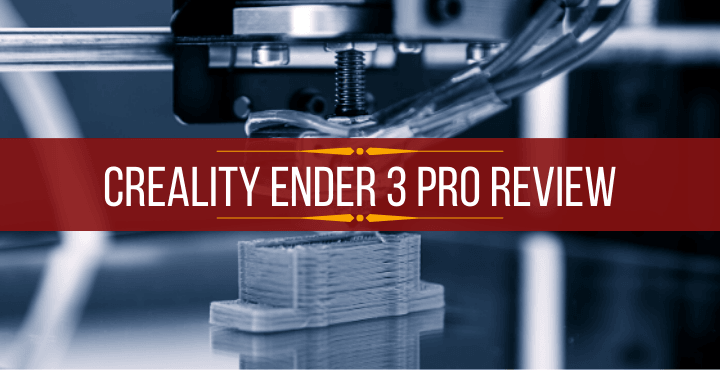People always make fluffy decisions in a hurry while going for a 3d printer, what are the hastening people? I will take just 5 minutes of yours and will make sure that the decision you make is the right one.
People always make fluffy decisions in a hurry while going for a 3d printer, what are the hastening people? I will take just 5 minutes of yours and will make sure that the decision you make is the right one.
Here, I am about to tell you that you can get one of the best 3D printers within a budget of 300$. Yes, you read it correctly. Have you ever heard about Comgrow Creality Ender 3 Pro? NO! Then you are in the right place.
Creality’s Ender 3D Pro is the most popular series of 3d printers. Comgrow is a professional 3D printer distributor, that provides high-quality and cost-effective 3D printers. Devoted to providing economical, premium-quality printing machines, you’ll love the brand for its dedication.
For instance, let’s assume that a birthday gift is to be given to your child, trust me, Comgrow Creality Ender 3 Pro is the best gift you can ever imagine, and with this, he/she can create some great custom designs, home decorations, artwork, and much other stuff all in 3D.
Adding more, in the competitive world of 3D printers, Comgrow Creality Ender 3 Pro is right at the top because of the results that are provided on a low budget.
So without wasting any of your precious time, let’s jump into the review of this amazing product and discuss how it works, what are the pros and cons, specifications, and much more.
The most common thing you should know firstly is what is a 3d printer?
As the name suggests, 3D printers help you to process your ideas and make them 3 dimensional solid objects from a digital film. The object is created by laying down successive layers of material until the object is created.
Comgrow Creality Ender 3 Pro is the best 3d printer for Miniatures and D&D Terrain.
Contents
- 1 How does Comgrow Creality Ender 3 Pro work?
- 2 The question is what is filament?
- 3 Here are the Steps of Comgrow Creality Ender Pro 3 Setup
- 4 Creality Ender 3 Pro Specifications
- 5 Creality Ender 3 Pro Software
- 6 Creality Ender 3 Pro Bed Size
- 7 Creality Ender 3 Pro Nozzle Size
- 8 FAQs
- 8.1 1) Is it worth the cost?
- 8.2 2) Is it easy to assemble?
- 8.3 3) What are the dimensions of the Creality Ender 3 Pro 3D printer?
- 8.4 4) What is the best temperature for PLA filament?
- 8.5 5) What software should I use for creating my designs?
- 8.6 6) Can we change the nozzle?
- 8.7 7) Does it have a heated bed?
- 9 Final Verdict
How does Comgrow Creality Ender 3 Pro work?
Well, the Comgrow Creality Ender 3 pro works easily, you have to create your design on your computer, and your printer will do the rest for you.
The designs that you want to create will be created with a filament placed in the printer. Creality Ender 3 filaments are available in different colors according to your needs actual objects are created out of this filament by the 3D printer.
The question is what is filament?
The most important component of any 3d printer is the Filament. A 3D filament is a 3D printer plastic which is the only thing that can be utilized to create three-dimensional designs on your printer i.e. 3D printer.
Creality Ender 3 filament has a variety of colors available depending on the output you want that is used to make three-dimensional printing. In 3D printing, the most popular filaments are ABS (Acrylonitrile Butadiene Styrene) and PLA (Polylactic Acid)
After all this intro information that is necessary for everyone, it is time now to discuss the Comgrow Creality Ender 3 pro setup and (what is in the box) specifications.
First thing first, you need to know what is inside the box when you purchase a Comgrow Creality Ender 3 pro:
- 1x Creality Ender-3 PRO 3D Printer
- 1x Toolbox (testing filament included)
- 1x Screw Accessories Box
- 2x MK8 Black Silicone Case
- 4x 0.4mm MK8 Nozzle
This is what comes in a box, but there is more to add to it, this is not easy to set up, trust me it takes time to set up the 3d printer and if you do not the steps then you are in a difficult situation, do you need to worry? NO, because we are here to help you.
Here are the Steps of Comgrow Creality Ender Pro 3 Setup
- The base of Creality Ender Pro 3 comes with assembles, in the first step you just have to attach the two vertical beams (20 x 40 aluminum extrusion) to the base with just two screws.
- Setting up your LCD screen can be a bit tricky. LCD is to be placed on the base of the machine, with the diagonal screw holes at the base.
- The Power Supply is attached to the right vertical beam using Align the holes in the power supply with the holes in the extrusion, then insert and tighten the screws.
- The two most important things to set up now are the Z-limit switch and Z-Motor. The Z-Limit Switch will mount to the side of the left vertical beam, while the Z Motor is attached using a bracket on the back of the vertical frame.
- Now assemble the X-Axis of the Creality Ender 3 Pro. The X-Axis is the thin 20×20 extrusion that runs horizontally across the frame. The x-axis of the printer is to be mounted carefully to the beams as it moves up, down, left, and right during the printing process, so it needs to be very stable. Tighten the screws double to the vertical beam.
- The last step of the machine assembling is the X-axis belt installation. The X-axis belt is placed under the wheel present at the base with the belt ridged side towards the outer portion of the vertical beams
Once it is done, it is not that difficult when you un-box the Creality Ender 3 Pro, but I would suggest following the above steps and it will be easy but still, you can also get more assistance from videos on different platforms.
Creality Ender 3 Pro Specifications
It is obvious that before purchasing any product, you must check its specs. If you are looking to Congrow Creality Ender 3 Pro-spec, here is a list of it to make it easy for you. Thank me later!
- Modeling Technology: FDM (Fused Deposition Modeling)
- Power Supply: Mean Well UL-certified power supply
- Printing Size: 220*220*250mm / 8.6×8.6×9.8 inches
- Machine Size: 440*410*465mm / 17.3×16.1×18.3 inches
- Package Weight: 8.6kg / 19 lbs
- Max Traveling Speed: 180mm/s
- Filament: 1.75mm ABS/PLA
- Input: AC 100-265V 50-60Hz
- Output: DC 24V 15A 360W
- Layer Thickness: 0.1-0.4mm
- Nozzle diameter: 0.4mm
- Precision: ±0.1mm
- File Format: OBJ, G-Code, STL(in CURA)
- Working Mode: USB cable (not included) online compatible or micro-SD (offline)
- Max Nozzle Temperature: 255 C
- Max Hotbed Temperature: 110 C
Creality Ender 3 Pro Software
Every 3d printer uses software that enables it to run or execute the designs.
The most commonly used software is Cura.
Cura is open-source software that makes it compatible with every 3D printer. Besides the fact that Cura is open-source, it’s free software. Everyone can use Cura as the software is pretty basic and easy to use.
The most basic information that people ask me about the Creality Ender 3 Pro is what size of an object can we print on this printer? To answer this question, you should know about the Creality Ender 3 Pro’s bed size and you will automatically get your answer.
Creality Ender 3 Pro Bed Size
By bed size, it means the area that the machine provides for printing your object. Creality Ender 3 pro dimensions are 220 x 220 mm or 20.9 x 15 x 7.9 inches. So you can create any object under this measurement of the bed size through the heated nozzle.
Creality Ender 3 Pro Nozzle Size
The nozzle is the part of the 3D printer that is responsible for extracting the filament to create your object. The Comgrow Creality Ender 3 pro uses a 0.4 mm brass nozzle which is fitted in the heat block.
There are two types of nozzles used, large and small nozzle, adding more,
1) Larger Nozzles ( > 0.4 mm):
- High strength
- Reduced print time
- Fewer nozzle-related print errors
2) Smaller Nozzles ( < 0.4 mm):
- Higher precision
- Clogs often
- Higher quality overhangs
- supports are easier to remove
It is understood that every product comes with some advantages and disadvantages. The same goes with Comgrow Creality Ender 3 Pro, here are the pros and cons.
- Easy to assemble
- High quality of printing
- Larger printing space
- Easily Affordable
- Easy to use by all
- Required regular maintenance
- Leveling the bed before each print is required
- It is a bit tricky to change the filament
I guess this information will be enough to make your decision easy, before winding up, some questions that I get the most about Congrow Creality Ender 3 Pro are as under which will further make your mind clear before I give you my final verdict.
FAQs
1) Is it worth the cost?
You must be kidding. With all these specs, features, and best results under 250$, there is not even a single chance I would say NO to this question, it is an obvious yes.
2) Is it easy to assemble?
To be honest, it is not that easy to assemble it, I have explained it in the setup steps but if you want more to it you can watch some assistance videos on different platforms
3) What are the dimensions of the Creality Ender 3 Pro 3D printer?
The dimensions are 220 x 220 mm or 20.9 x 15 x 7.9 inches
4) What is the best temperature for PLA filament?
The best temperature to work on the PLA filaments n 210’C. But be sure to cool down the heating fans before using them for a second print.
5) What software should I use for creating my designs?
The most commonly used software is CURA, it is open-source and free to download.
6) Can we change the nozzle?
Yes, it is very simple to change the nozzle or replace it. It is connected with the heat hole with thread. Remove the thread and replace it.
7) Does it have a heated bed?
Yes, it has a heated bed
Final Verdict
However, there are always some pros and cons connected to a product (already discussed), but it is in your best interest to look up to the pros more than the cons. No other 3D printer gives you all these features and specs at such a price.
If it was up to me, I would for it without thinking twice.