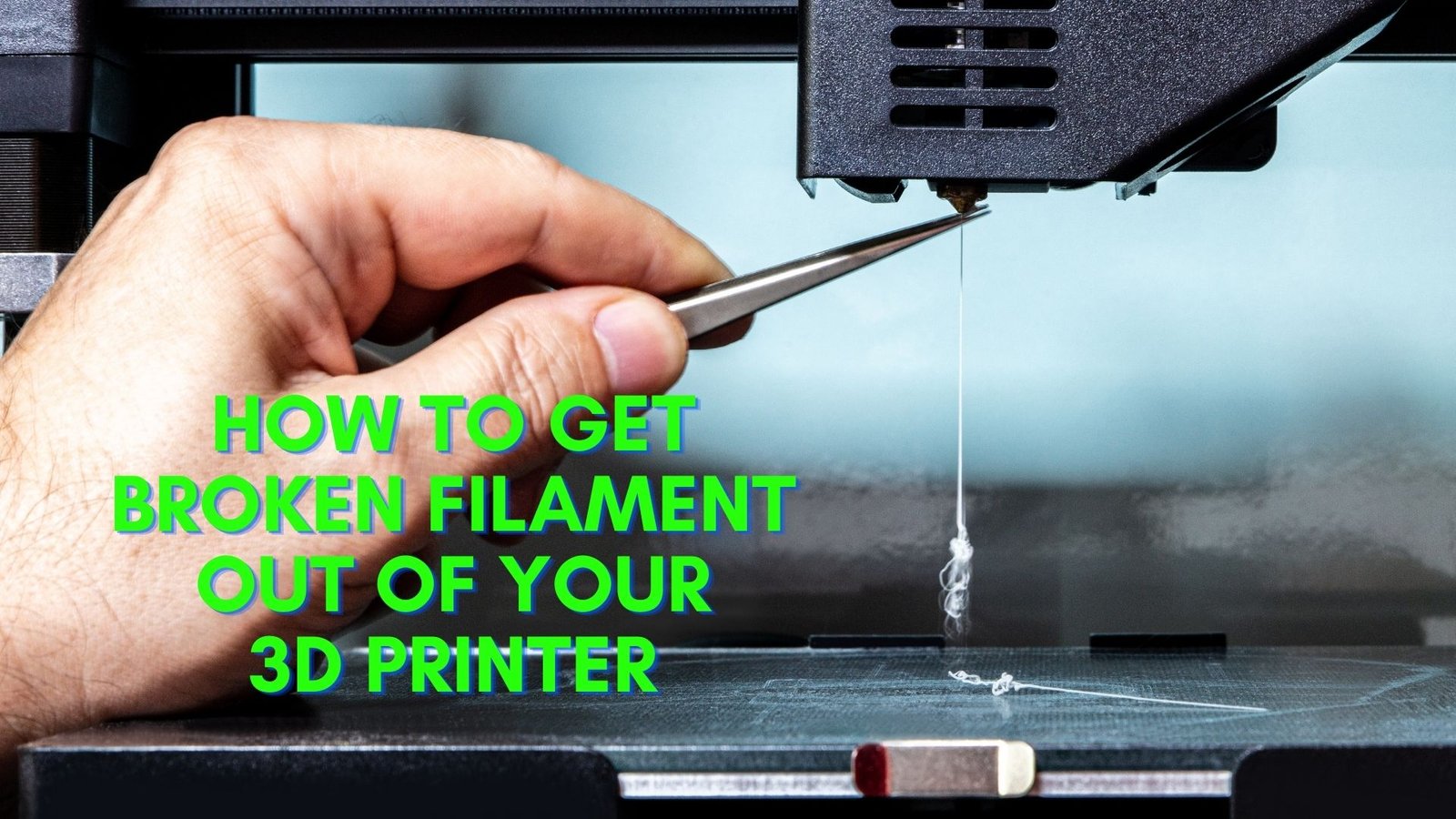If you’re a 3D printing enthusiast, you know how frustrating it can be when filament gets stuck in your printer. It can happen for a variety of reasons, such as a clogged nozzle, a tangled spool, or a broken filament. Whatever the cause, the result is the same: your printer is out of commission until you can get the filament out. In this article, we’ll go over some tips and tricks for getting broken filament out of your 3D printer.
One of the most common causes of broken filament is a clogged nozzle. When this happens, the filament can’t pass through the nozzle, and it gets stuck. To fix this, you’ll need to remove the nozzle and clean it out. This can be a bit tricky, but with the right tools and some patience, you can get the job done. Another cause of broken filament is a tangled spool. If the filament gets tangled, it can break as it tries to unwind from the spool. To fix this, you’ll need to carefully remove the spool and untangle the filament.
If you’ve tried these solutions and you still can’t get the broken filament out of your printer, don’t panic. There are other methods you can try, such as using a heat gun or a pair of pliers. In the next section, we’ll go over some of these methods in more detail. With a little bit of know-how and some patience, you can get your printer back up and running in no time.
Contents
Identifying the Problem
Before you can remove the broken filament from your 3D printer, you need to identify the problem. Two common issues that can cause the filament to break are jammed filament and problems with the extruder assembly.
Recognizing Jammed Filament
If your filament is jammed, it may be because of improper filament loading, misalignment of the filament guide, or mechanical issues with the extruder. Signs of a jammed filament include:
- Filament is not extruding properly
- Filament is grinding or slipping
- Filament is deformed or broken
If you suspect that your filament is jammed, stop your print job immediately. Continuing to print with a jammed filament can cause further damage to your printer.
Assessing the Extruder Assembly
The extruder assembly is responsible for feeding filament into the printer’s hot-end. If there is a problem with the extruder assembly, it can cause the filament to break or jam. Signs of a problem with the extruder assembly include:
- Filament is not feeding properly
- Filament is grinding or slipping
- Extruder motor is making a clicking sound
To assess the extruder assembly, you can do the following:
- Check the filament path to make sure it is clear of debris or obstructions.
- Make sure the extruder gear is clean and free of debris.
- Check the tension on the filament to make sure it is not too tight or too loose.
- Check the motor amperage to make sure there is enough strength behind it.
Once you have identified the problem, you can take the necessary steps to remove the broken filament from your 3D printer.
Removing the Broken Filament
When you encounter a broken filament in your 3D printer, it’s important to remove it properly to avoid any damage to the printer. Here are some methods you can use to remove the broken filament.
Heating the Nozzle
One of the easiest ways to remove a broken filament is to heat up the nozzle. This will soften the filament and make it easier to remove. Heat the nozzle to the temperature that the filament was printed at, and then use pliers or tweezers to gently pull the filament out.
Manual Extraction Methods
If the filament is stuck and won’t come out with pliers or tweezers, you can try using a needle or a small drill bit to manually extract the filament. Be careful not to damage the nozzle or the hot end while doing this.
Using Cleaning Filament
Cleaning filament is a special type of filament that is designed to clean out the nozzle and hot end of your 3D printer. You can use this filament to remove any broken pieces of filament that are stuck in the nozzle. Follow the manufacturer’s instructions for using the cleaning filament.
Disassembling the Hot End
If all else fails, you may need to disassemble the hot end of your 3D printer to remove the broken filament. This can be a time-consuming process, but it’s necessary if the filament is stuck and won’t come out with any other method. Follow the manufacturer’s instructions for disassembling the hot end, and be careful not to damage any of the components.
By using these methods, you can safely and effectively remove broken filament from your 3D printer. Remember to always be careful and follow the manufacturer’s instructions to avoid any damage to your printer.